Open your browser and enter "YouTube" into the search bar
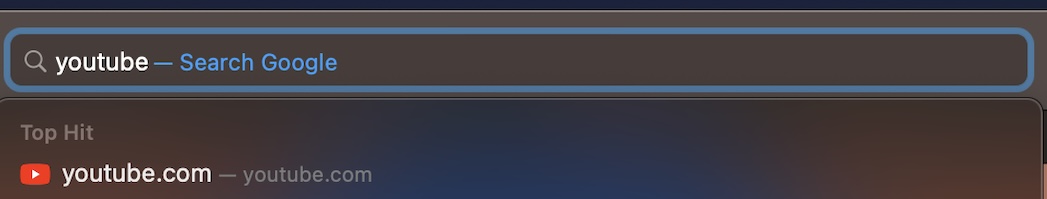
Find your intended video and click on image or title
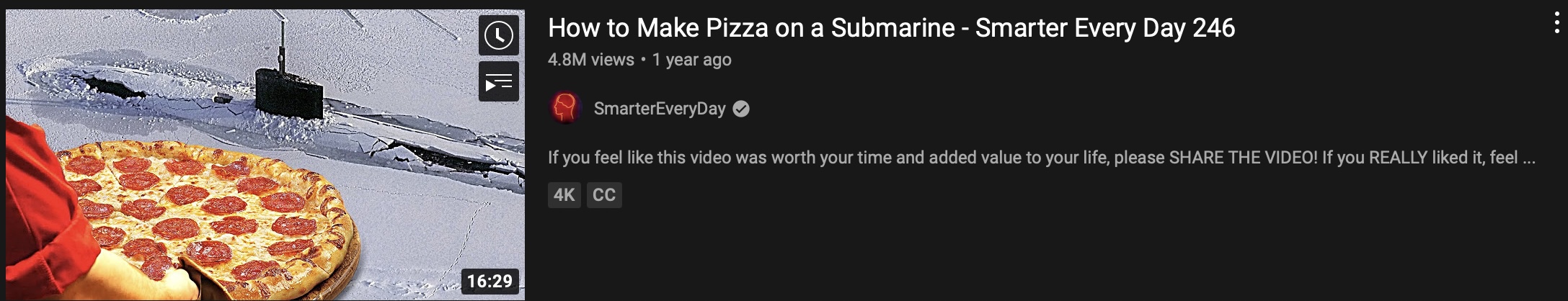
Select "Share" under your video once the page has loaded
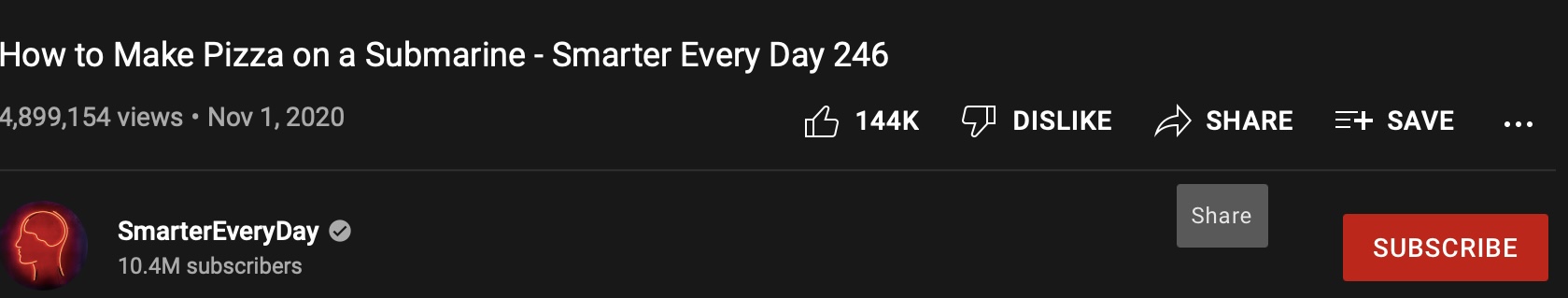
Click the first sharing option of "Embed"
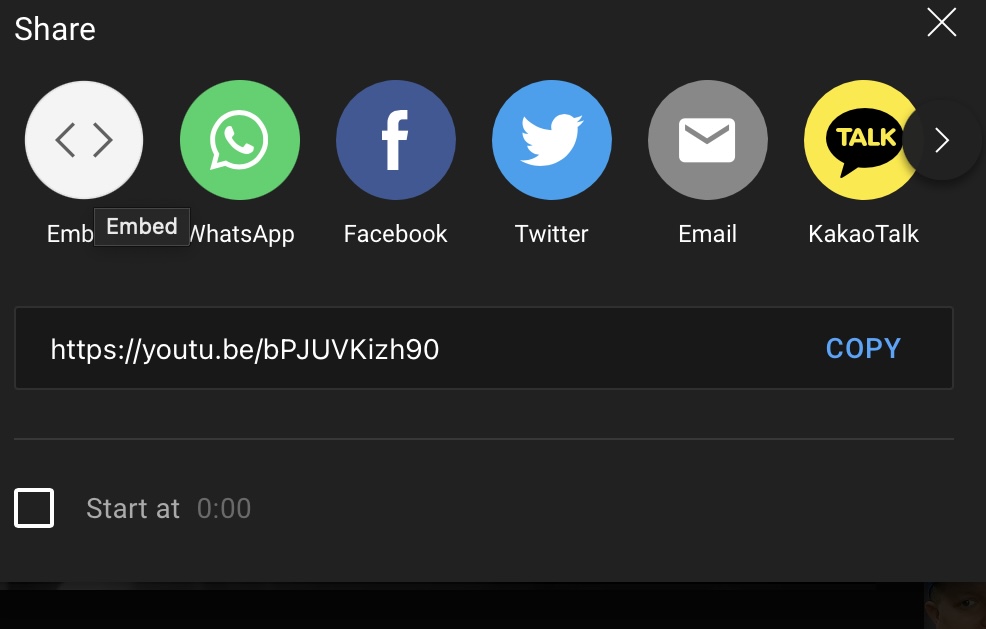
Click copy in the bottom right corner to copy the iframe tag
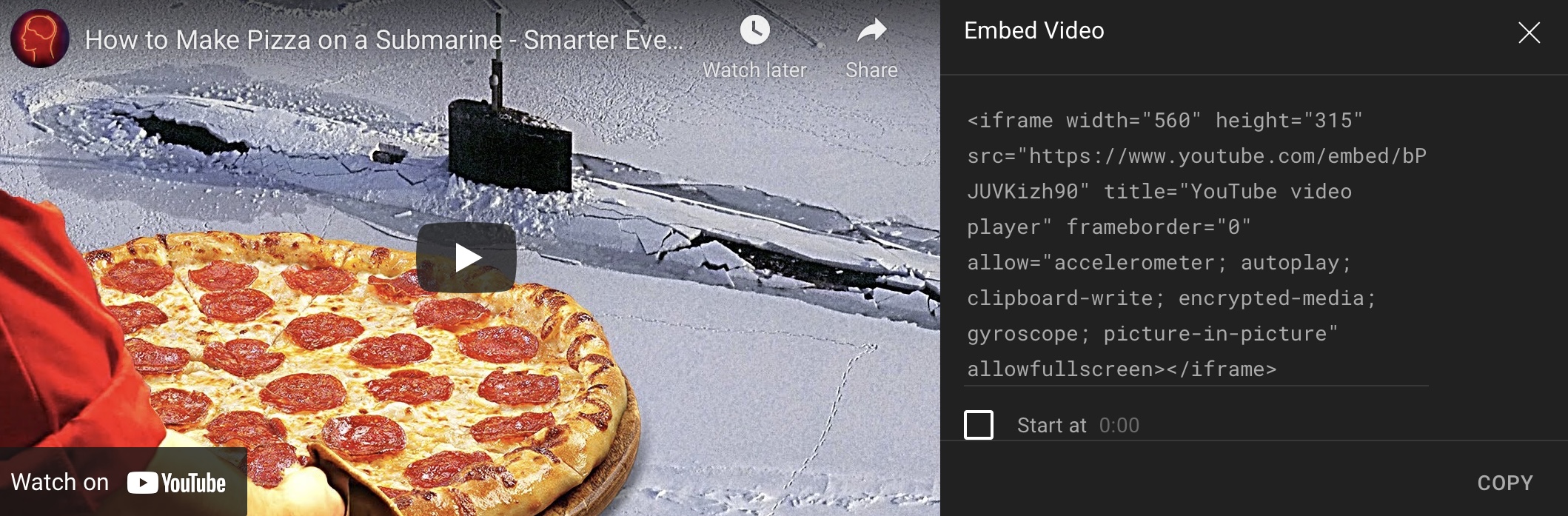
Open a new Neocities Web-page

In the body, type Command + V to paste the iframe tag. Save the page and click view to open your embedded video!
